Earlier this month, Pinterest launched its new ‘Gifts Feed’ for product pins. If you haven’t come across it yet, here’s a preview for you (refer image below).
What are Pinterest Gifts Feed?
Gifts feed is a collection of rich product pins from retailers that include product details, price and a link to the retailer website for intended purchase.
Besides, all product pins have a price sign assigned to them to indicate their price range to users. For instance, $$$$ suggests products above $200, $$$ highlights products between $50 and $200, $$ shows products ranging from $25 to $50 while $ signifies all products below the price of $25. Users can also browse through product pins based on their price range.
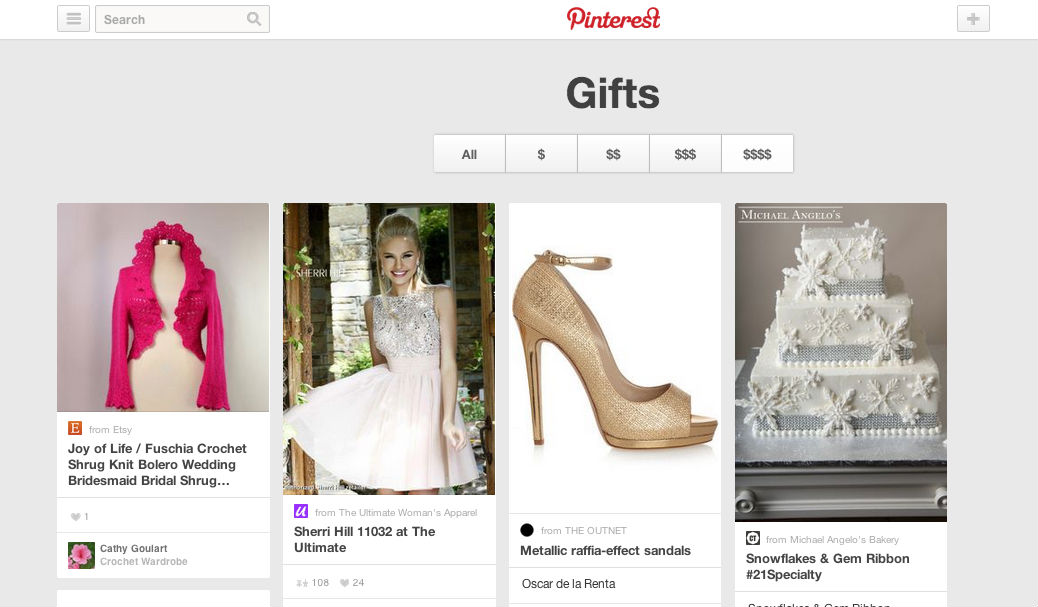
Why is Pinterest’s Gifts Feed beneficial for your business?
- It provides you with a great opportunity to not only showcase but also directly sell your products through Pinterest.
- Product pins are known to get higher click through rates than regular pins.
- You get to detail your product, price and availability on Pinterest itself.
- You can now target users who are really interested in your product and can afford to buy it (thanks to the various pricing ($) filters).
- The feed also makes it easier for shoppers to shop on a single platform that they trust – a great benefit for a retailer who wants to launch new brand/products or drive traffic to his e-commerce website.
- In case you decide to provide discounts on your products, all pinners who have pinned your product will get an auto notification – works as a great reminder for users to purchase products they previously pinned and may have forgotten about; creating a somewhat similar effect to re-marketing on other platforms.
How to implement Product Pins on your eCommerce website?
At this stage, retailers cannot directly add their products to Pinterest Gifts feed. In order to add rich product pins on your website, you have to implement one of these two collection methods for Pinterest to collect product data from your site which include oEmbed or Semantic Markup (use of Open Graph or Schema.org).
For those selling their products on platforms like eBay or Etsy, this integration is already taken care of by these big players for you. However, if you’re a stand-alone retailer or a small business owner selling products directly on your website, then your need to follow these simple steps to get you started:
- Begin by choosing the kind of Rich Pin you’d like to apply for. This could be a product, recipe, movie, article or place.
- Next, read the documentation provided on this link.
- Third, add the appropriate meta-tags to your site.
- Fourth, validate your rich pins using this url.
- Finally once validated, you can apply to get them approved.
If this is your first time on Pinterest, we recommend getting the help of a professional agency or developer to make things easy.
For any further queries on Pinterest Gift feeds or to explore how you can use Pinterest for your business, do feel free to get in touch with us. We’d be happy to assist you!
